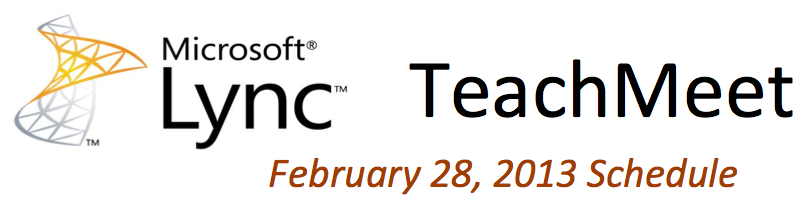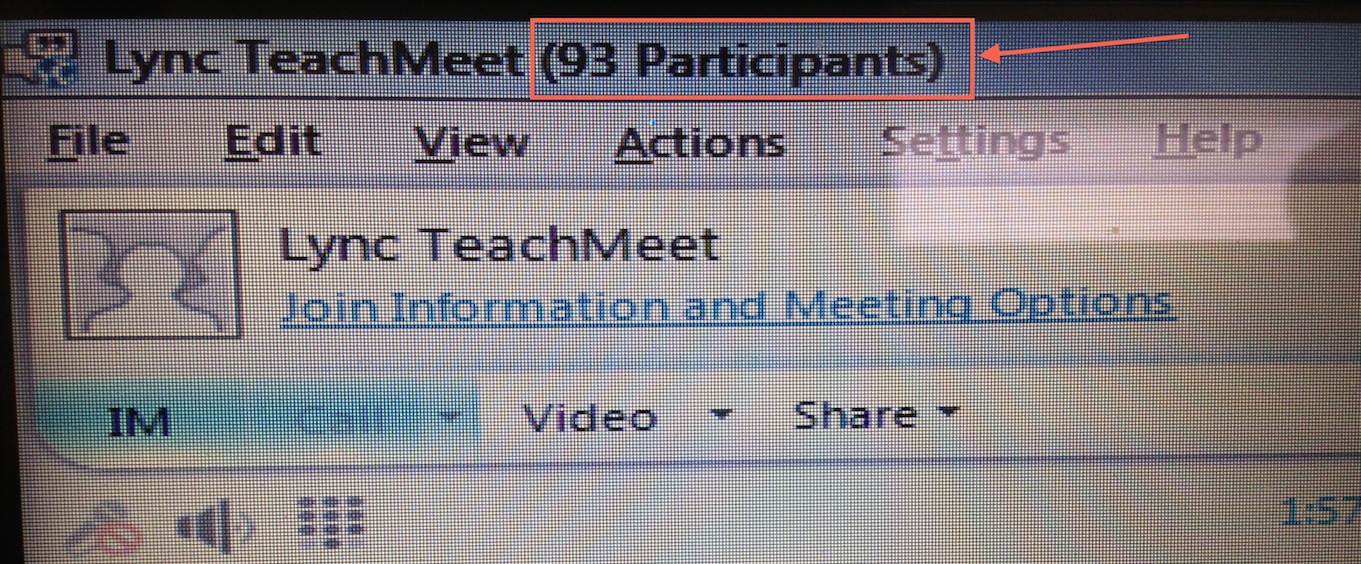Tomorrow is the very first TeachMeet in Kentucky being held digitally through Lync Online. It may even be the first TeachMeet through Lync ever. KATE at Murray State University is the organizing group and deserve huge props! What’s a TeachMeet? Check out what makes it “un-conference.” In a nutshell it is a bunch of teachers meeting together to learn new stuff minus a ton of formal structure. The cool part is that you are encouraged to just bounce in and out. If something does NOT interest you, you should leave.
Here is the “TeachMeet Lync” Schedule
If you have Lync installed already, just click the hyperlink below. If you aren’t sure follow these instructions.
First Lync Meeting? Instructions for joining our online meeting space as a registered user or a guest.
School District Employees:
- Step 1: If you are a school district or KDE employee ( _____@district.kyschools.us – _____@education.ky.gov) , first make sure you have Lync installed on your computer by navigating to login.microsoftonline.com and follow the instructions to install the Lync Online Client.
- Step 2: Click the “Join Online Meeting URL” below.
Connecting as a Guest:
- Step 1: If you are a guest, you will first need to install the Lync Online Attendee client (Windows Only) by navigating to: download Lync Attendee Client. For more help, download this quick start guide.
- Step 2: Next click “Join Online Meeting URL” below.
Join Online Meeting URL
UPDATE:
Really great experience from the event. Learned a lot. We had a consistent 85 folks connected throughout the day and got up to 97 at one point. Some things for next time:
- Have a web page with details and launch points (just like I created so I could Tweet out)
- Flash the Agenda between sessions
- Think Globally – not just KY
- Have a “host” with Voice and Video – so people can connect the leadership name, voice, and face.
- Somehow spark more participation – questioning or polls or forms, etc…
- Explore multiple digital rooms, with a matrix of sessions and someone hosting each session. (Blue Room, Red Room, Yellow Room, etc. ) All tied to a theme. Of course this would only be vital if /when the event grows.
Again, great job KATE (@ Murray State)!!!!