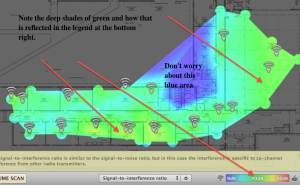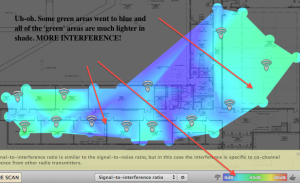I’ve got a fair bit of ‘tech geek’ in my background, so it’s easy to confess that my recent desire to learn more about the wireless networking environment is rooted partially in that background. The other reason to know more is to try to help my school districts. More and more of our districts are implementing dense wireless environments. The networks we’re building aren’t the networks of 10 years ago. It takes more than a link light and, as one friend puts it, you can’t just plug things up like a refrigerator and expect everything to work.
So, we need to learn more about the environments that we’re creating. Three really helpful tools, depending on your OS platform, are inSSIDer (apparently now for Windows OR Mac), Ekahau’s Heatmapper (Windows-based) and NetSpot (a wonderful tool for the Mac OS). These tools can help you scan the wireless network, map out coverage and learn about some of the factors that can leave you in a less-than-optimal situation.
I’ve been trying out NetSpot, showing it to a few of my school districts and generally just seeing what it can do. I’ve learned about signal strength, signal-to-noise ratio (more important than just signal strength) and signal-to-interference ratio, which brings in the potential concern of co-channel interference. Co-channel interference is a real problem on most of our 2.4Ghz networks in a densely deployed environment. Why? In a densely deployed environment, you can get too many AP’s trying to provide a signal to the same area. Without diving too deeply here (Google is your friend), know that a properly configured 2.4Ghz range will likely attempt to align with channel 1, 6 or 11. If a fourth AP has coverage that can reach this same area, it will align with one of those 3 channels and will interfere with another AP’s signal. Let me see if I can bring a couple of pictures in to demonstrate:
If I tell you that ‘green is good,’ you can immediately see that the top picture is better than the bottom. Those two scans are identical with one major exception… the first scan represents all radios and channels for a given SSID (both the 2.4Ghz and the 5Ghz), while the second scan represents only channels 1, 6 and 11 (the 2.4Ghz band). What this tells me is that there is virtually NO interference in the 5Ghz band. That should make some sense, as there are 23 non-overlapping channel options in the 5Ghz wireless signal range. It also says that there is a good bit of interference in the 2.4Ghz band.
What now?! It’s a call to action for everyone to do at least two things. First, it would be wise for you to force your devices to connect to (or ‘prefer’) the 5Ghz radio band. In most cases – especially if the device is anywhere near an access point – the user experience should be better. It also keeps those devices out of the 2.4Ghz air space. The second task is to begin work to troubleshoot your 2.4Ghz air space. In a dense deployment, this may mean that you have some 2.4Ghz AP radios that need to have their power throttled down and/or perhaps some radios could have their 2.4Ghz AP radios actually powered off. The reality is that the 2.4Ghz signal is much more capable of penetrating walls. As a result, we have classrooms that can ‘see’ 5 or more access points. If those access points are running full-power 2.4Ghz radios, you likely have some co-channel interference that is hurting your user experience rather than helping. It’s a case of having ‘too much of a good thing.’
I realize I’m skimming the surface here, but I wanted to get my thoughts together after just returning from the KySTE conference last week. Hopefully this encourages you to learn more and take action in your own environment. For our school districts, I feel confident in saying that a one-AP-per-room deployment with zero adjustments will lead to co-channel interference in the 2.4Ghz band, requiring you to do some things to make life better for your users. Take care! JR