On a visit to Ballard County today, I was shown a tool called WinDirStat. Many of you may be using this, but I was unaware of the tool. I’ll include a screenshot from the website, but this is a basic directory search tool with three different windows – one is a directory window similar to Windows Explorer, a second is a legend that separates file extensions in a given folder by color coding, and the third is a graphical representation of the storage area you’re searching, with colored boxes representing the appropriate files and extensions.
I see at least two relevant uses for this. First, this is a useful tool for an administrator to search user folders for files of a certain type. Perhaps you don’t want your network storage cluttered with MP3 files, Encyclomedia videos, JPG pictures, ROM emulator game files, etc. You could search user directories and deal with the findings accordingly.
Also, I see this as a good way to graphically represent the dilemma created by saving large videos and files to a network folder when compared to saving hundreds of smaller documents, spreadsheets, etc. Often, users don’t understand. It’s only one file, after all! A sample screenshot might go a long way toward educating users about the problems created by saving these large files, multiple copies of said files, etc.
Apologies if I’m blogging about something that many of you already know about, but I thought it was an interesting tool and I wanted to mention it…
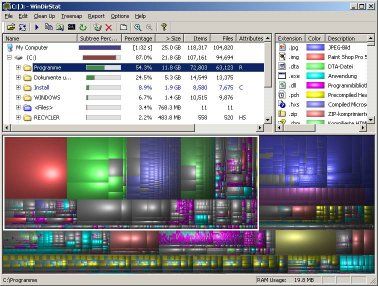
Very cool tool…thanks for sharing.
You should try Directory Report
No eye candy
http://www.file-utilities.com