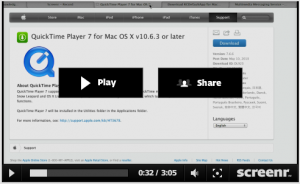Our office uses a ton MMS video streams and archives for communications (webcasts). A while ago, an upgrade to Lion (OS X), broke the native click the link and launch functionality. So if all of this is indicative of a clean install of the OS, therefore removing legacy Quicktime (7)… with a move to Quicktime X. Below is some possible help. A Copy/Paste of URL in QT7 works fine. But that takes remembering to find and launch QT 7 every time (not one of my strengths). I’m not 100% confident that associated all Windows streams with QT7 will always result in an auto launch or auto call of QT7 over QTX… but it’s worth a try.
Steps:
- Download QT 7 & Install (or re-install)
- Download RCD Default App app & Install
- Go through the steps to change the default launch application for MMS links (see video)
Download links:
- Quick Time 7 Install http://support.apple.com/kb/DL923 (it auto installs in the Utilities folder.)
- RCD Default App (App) http://www.macupdate.com/app/mac/14618/rcdefaultapp (this installs as a plugin in System Preferences)