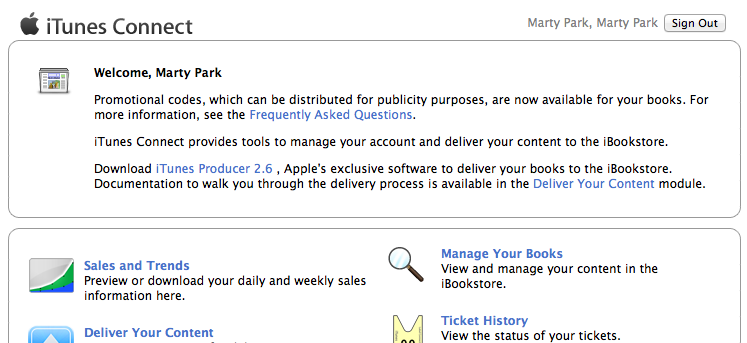Like many, I’ve dabbled a bit in iBooks author and if you’ve read several posts on this blog you’d also see that I’ve created some in Pages with ePub exports. It’s all pretty simple. But the final steps are to distribute.
iTunes Connect (Connecting your iTunes Account so you can publish): https://itunesconnect.apple.com/WebObjects/iTunesConnect.woa/wa/bookSignup
iTunes Connect seems simple enough. Once you connect your existing iTunes account, you have to activate it through the standard “send me an email with a link” action. After activating and checking the 5th “agree to terms” box, you immediately go into your personal dashboard where you can view your metrics/ analytics and download iTunes Producer.
- Connect your iTunes account to “iTunes Connect” (I choose the “Free Book Account”)
- Log in to iTunes Connect
- Download iTunes Producer
- Upload your Books to the iBook Store, people can see them.
This is a different concept and process than publishing Podcasts to iTunes (through RSS feeds). It kind of goes back to the old concept o