I just edited a Skydrive doc on my iPad! Finally!!! It is pretty cool to see a Microsoft owned and submitted application in the Apple App Store. Teamwork for the greater good. Way to go!
The work that Microsoft team has put in to mobile App development is awesome! With 25 GB of storage space for every staff, student, and teacher in KY, it was going to see some of that potential not being realized because of no mobile editing.
I’ve not spent a ton of time editing a One Note doc yet. However, I did install and test it. After logging in (authenticating) it does work. I editing an existing OneNote file, then went to my laptop and immediately saw the edits. Microsoft is definitely putting a ton of chips in the One Note party. It seems to be the application with the most buzz and development (above Word, Excel, and PP). This app itself is designed for an iPhone or iPod Touch (not + or “HD”), not for an iPad. Having said that the experience on the iPad was not that bad. Just had to 2X it.
Update: after using this app a little more. I’d suggest creating the OneNote docs in the browser through Skydrive, first. That way you can control the location of the document (where it lives, which folder, better organization if you are truly using your Skydrive for a ton of stuff). I’d also plan to, once already in the browser, create the document – go ahead and set permissions on the folder (i.e. who you want to collaborate on it OR who can see it). Remember that in your Skydrive document permissions are based on the permissions of the folder they are housed in. Of course you can create a new OneNote file on the fly on an iDevice. However, it goes in to a generic OneNote file call “Personal (Web)” which is located in the automatic “My Documents” folder. That is NOT terrible, but there just isn’t the built in control on location and share through the actual app itself, that I’d like to see.
My hat is off to Microsoft for the push and drive to create the app to maximize the Skydrive potential. & my hat is off to Apple for creating the need to develop the app. What a wonderful team. We’ll see where it goes from here.
Now for my ask: I’d like to see the development for the entire Office Web App suite for mobile devices (Apple, Android, Win Phone 7). Then we can compare apples to apples, windows to windows, or googles to googles. Also update the OneNote app to give document/ file location control and Permissioning options through the app.
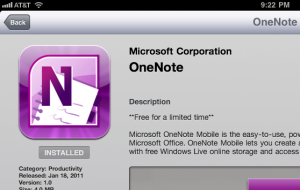
Ugh…it’s an iPhone app and doesn’t run full-screen in iPad. Massive disappointment.
oh come on. this is pitiful. one note has extremely limited value as an iphone app, it’s true value is ipad. and 2x is not going to do it.
i find this incredibly frustrating. onenote is the best app for organizing and note taking, and it would be optimal to have it on all devices.
John… if you notice, this post was back in January (10 months ago)… and as you’ll note, it was a hopeful start. but now – 10 months later, it still “is what it is.”
I share your frustration.