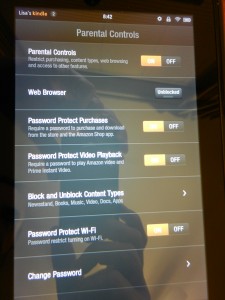 I’ve written a large number of posts about the Kindle Fire (all of which can be viewed by clicking this link). For the most part those reviews have been positive, but I’ve also stated in more than one of them that I could never see the Kindle Fire being easily implemented in a classroom because there was no way to turn off the One Click purchasing of apps, books, music, and movies. Thus, despite the fact that the Fire was a high quality, very affordable Android tablet, I just couldn’t see it ever being used in my school district.
I’ve written a large number of posts about the Kindle Fire (all of which can be viewed by clicking this link). For the most part those reviews have been positive, but I’ve also stated in more than one of them that I could never see the Kindle Fire being easily implemented in a classroom because there was no way to turn off the One Click purchasing of apps, books, music, and movies. Thus, despite the fact that the Fire was a high quality, very affordable Android tablet, I just couldn’t see it ever being used in my school district.
But that changed this past week. Last week Amazon released an update for the Kindle Fire, version 6.3.1, which includes new parental controls. The new controls included exactly what I’ve been asking to have included for months. Namely, with the parental controls turned on, any purchase on the Fire, including a free purchase, requires the user to input the parental control password. In a classroom setting, this will keep students from purchasing apps or downloading inappropriate books or loading up a classroom Kindle Fire with music.
But the update didn’t stop there. It actually got even more granular. Parents (or in a classroom, teachers) can also block specific Amazon items from running at all. So if a teacher didn’t want students to access the music files on the Fire (or the music store), checking the “Music” box in the “Block and Unblock Content Types” of the Parental Controls causes the Music link at the top of the Kindle Fire menu to gray out. Other items that can be blocked in this way include “Newsstand,” “Books,” “Video,” “Docs,” and “Apps.” Parents/teachers can also block access to the Web browser as well.
With this update, I need to retract or at least make updates to several of the articles I posted on my previous blog:
- In my “Review of the Kindle Fire as a 1:1 Instructional Tool,” I ended the article by stating that–because of the One Click problem–I couldn’t recommend purchasing a Fire. With this update I retract that statement.
- In my “Kindle Fire: 20 Essential Apps for Educators” entry, I listed Mobicip–a third party app which filters websites and blocks access to programs on the device–as the third most essential app for classroom use. With this update, though, Mobicip is mostly redundant (the only time it isn’t is if a school wants to allow students to take a Kindle Fire home and wants to provide CIPA compliant web filtering outside of school).
- In “The Kindle Fire Vs. the Nook Tablet” I state that the Fire is superior to the 8 GB Nook Tablet in almost every way, but that I still would rather have teachers purchase a Nook Tablet because of the One Click purchasing problem. I now reverse that judgment. In my mind, the Kindle Fire is the choice teachers are going to want to make if they have the funds to purchase a $200 device for students. In fact, I have a teacher in my district who is planning to purchase 15 $200 tablets, and a week ago I’d convinced him that the Nook Tablet was the better choice than the Kindle Fires that he wanted. I was glad to go to him Friday and let him know that the new update fixed the issue.
So congratulations, Amazon, for doing something you should have done six months ago. But that’s water under the bridge. And I can tell you that this move has paid off. If nothing else happens, you will make 15 more sales to the Erlanger-Elsmere School District than you would otherwise have made!