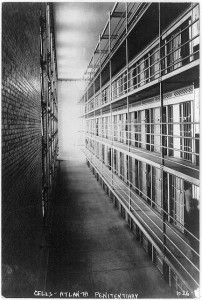If I’m not mistaken, a friend of mine had a discussion recently with some technology staff that wanted to discuss legal issues surrounding technology in education. I’m preparing for a presentation at the upcoming KySTE conference entitled “What If There’s An Incident?” Rightly or wrongly, there’s an underlying concern that many of us have when we’re dealing with technology and children in schools under our care. Things happen and, when they do, we want to feel like we’re protecting ourselves, our students, our employer… all stakeholders in the conversation.
[Here’s where I insert the disclaimer noting that I Am Not A Lawyer, consult your board attorney or someone with more authoritative guidance if you have concerns, etc.] Marty and I have had some good discussions about personal devices entering the workplace and, for that matter, work devices being used for personal reasons. Through it all, he’s pretty adamant that it isn’t about personal versus work use… it’s about appropriate versus inappropriate use. Above all else, if someone is trying to figure out how to “stay out of jail” and feel good about technology in education, the best guidance is to ensure that your behavior is above reproach or question – no matter the circumstances. I suppose I could end this post on that point, but let’s just go ahead and insert some random points that occasionally come up in school districts:
- Copyrights and legalities – You can’t simply copy content from the web and claim it as your own. That goes for music and videos as well as computer software, research papers or copyrighted text. By the way, I’ll also point out that the Netflix Terms of Use state that such accounts are for “personal and non-commercial use”.
- Personal property – A user’s password is his/her own. Don’t ask users for their passwords to services like Facebook. It can lead to trouble. A user’s cell phone is their personal property and there have been lawsuits over “illegal searches” of these devices. There are clauses about probable cause, but the overall caution is to tread lightly unless you’re sure.
- Filtering vs censorship – Make sure you’re aware of what laws like CIPA require you to do and that your district has established filter policies on other categories of web content that it chooses to block. In the worst cases, there can be legal action if matters of censorship are questions. Touchy subject, but I’d say to know what you block and why, who makes the ultimate decision on this matter and where those decisions are documented.
- Archiving content – Email is subject to open records requests and I wouldn’t say to save every email (such as the ‘grocery list’ email from your spouse) but, if it involves district business, think before you arbitrarily delete it. Internet filter logs would fall in this category as well.
- Work with the proper authorities – You may be asked to work with your board attorney, the police or other authorities if a sensitive matter arises. Know what is expected of you and know who to consult if you’re unsure about whether a request should be immediately honored of if something like a search warrant might be required.
I’m sure there are many others, but these are a few thoughts that came to mind as I heard about this other session and as I began research on my own session.
[Image: Library of Congress]