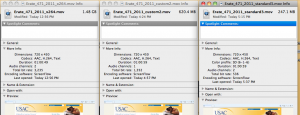
Every time I am trying to finalize a screencasting project, I get the very end and end up struggling to find the best export options. I end up just settling on something to get completed quickly. I usually give up one of the BIG 3: Quality, Finalization/export Speed, or File Size. This time, I decided to once and for all invest the time and get my perfect export settings.
Showdown requirements:
- Very long screencast, a little over 1 hr.
- simply a talking head but need high resolution browser screens (i.e. high quality)
- file size needs to be relatively small for portability and transfer to team members
- need quick export times
Tested Export Settings:
- Export #1 (Standard x264 settings – read about it here)
- Export #2 (Custom x264 – BitRate = 2400, Frame Rate = 15 fps, Key Frame Rate = 100, Audio = Mono 64 kbps)
- Export #3 (Standard Screenflow – “Web High” settings)
Showdown Results:
- Export #1 = 27 minutes to export; file size = 1.48 GB
- Export #2 = 25 minutes to export; file size = 620 MB
- Export #3 = 57 minutes to export; file size = 247 MB The Winner (I’ll give up time for small file sizes any day.)
Right click HERE (471 draft located in DropBox) and download the final draft to see the quality)
Right click HERE (470 draft located in DropBox) and download the final draft to see the quality)