Out of Hard Drive space again… During my last Mac OS X updates cycle a few days ago, I surprisingly got this message:
For some reason, I hadn’t even realized I was even getting close. I guess a year’s worth of video and screencast projects, including VM Ware images really takes a toll. I knew the job would take a little while (& mildly painful), but a couple of tools really sped up the work.
Before: (Only 3.89 GB left)
Nice Tool: Using GrandPerspective ( http://grandperspectiv.sourceforge.net/ )really helped find the large files. I knew they were out there but finding them would be tough. Installing GrandPerspective took about a minute. It completed a full HD scan in less than a minute. And visually I could scroll over the large shapes and see exactly where they were. Copied the files offline to my local network storage and DONE.
And… of course, the end result (81 GB free). Yeah.
In the end, TimeMachine, Spotlight, Network Storage, and GrandPerspective gives me a new life (at least for a month or so…).
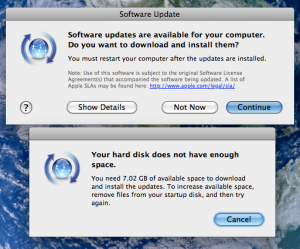


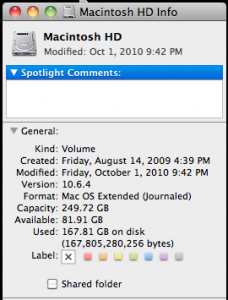
I’m surprised you didn’t hit this earlier with snapshots of a VM. I tend to hover between 10-15 GB free on my laptop, and I’m constantly having to move projects to other HD’s to keep that space available.
I use OmniDiskSweeper.
http://www.omnigroup.com/products/omnidisksweeper/