Podcast: Play in new window | Download (14.8MB) | Embed
This is a quick tip video sharing some ideas around Apple TV, Video Mirroring, and iOS devices. I haven’t tried this in a classroom with a ton of students, so not sure how it plays out… but that is on the agenda for proof of concept. NOTE: before you watch… this was shot really quickly, on an iPhone, and with very little edits.
Here is what I do NOT know as of yet:
- What are the resource constraints video mirroring to Apple TV from iOS devices places on your wireless network (how much bandwidth is being used by the video/audio push to display)?
- In an enterprise network design (dhcp, VLan’s, and more) how well does the Apple TV work? Is it hard to set up?
- What is the best way to manage who is pushing to the projection device or TV (HDMI only – by the way)?
- If putting a password on the mirroring, how does that play out?
There is a ton still to research here… but I think it is worth it for sure!
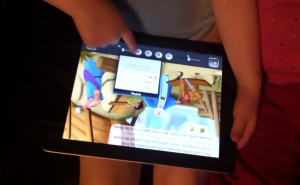
Marty,
I too am asking several of the same questions about the apple TV in the classroom. I have a couple of teachers who would like to use them with their iPads (mirroring).
As the IT Director I have to make sure the impact on our already stressed network is managed. Also we only have analog (VGA and RCA) projectors. From what I can tell the adapter for hdmi to VGA is hit and miss.
Any findings you have or can share would be greatly appreciated.
Mostly I think my teachers want to control their laptops from their iPads to roam around the classroom to observe the students laptops. The mirroring through ATV would be an added bonus.
I love the idea of the application and integration into the classroom. If only Apple devices actually were designed for the enterprise world. Apple proudly states that they are building iDevices for the consumer and not enterprise. Hence the sharing and discovery and streaming of their services do not play well on large networks or in large iDevice deployments.
The Bonjour Multicast applications can be VERY overwhelming on a network when you have hundreds of iDevices all chattering on the network. There are tons of pitfalls in deployment of these solutions if not correctly planed and implemented in the network.
Home usage of this product and features is where this was intended and it has quickly leaked into the enterprise. The constant discovering – announcing – and transmitting of the Bonjour Multicast in large environments can quickly overwhelm a poorly deployed or configured wireless network.
One major piece of this multicast issue is when devices go to sleep and the APs have to buffer the traffic until the device comes back. In highly dense iDevice environments this can be a major issue.
Make sure to engage your network vendor if and when you decide to implement such a design. Even if your wireless network is running wonderful today, it might not be ready and optimized for the environment that you are looking to move toward.
Thanks