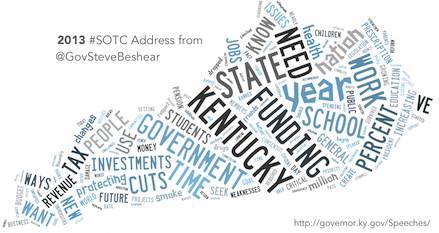(here is the original image posted to Twitter)
Creating data visualizations with word frequency in a body of text is pretty powerful. This image I created the other night using Tagxedo sparked the question of: “What’s the easiest way to do that?” Tagxedo is a lot like Wordle but with a few more custom features. If you get the concept of word clouds, you’ll have no problems.
Here is the image I used as the outline in Tagxedo. (right click and download). And here is a quick “How To” video, I whipped up in less than 5 minutes (no retakes, so pardon the “Square” when I meant “rectangle”).
NOTE: In the video, I did not do a great job explaining how to download the image you want to use as the outline in order to use in Tagxedo. (I’d suggest ‘right clicking’ and saving to desktop).