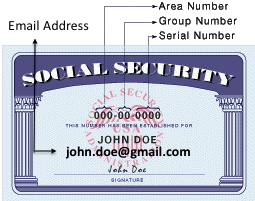 image mod from: http://www.howstuffworks.com/social-security-number2.htm
image mod from: http://www.howstuffworks.com/social-security-number2.htm
Work with me on this one… it may be a bit of a stretch, but I think I can pull this thought all together (with a pretty bow).
The original purpose is kind of fuzzy now, but Social Security #’s (SSN) were never meant to be personal identifiers. By 2005 the SSN had become the:
By 2005 the SSN had become a de facto national identification number.[2]
If you think about it, as a US citizen withOUT a SSN you are not able to do much of anything in the way of participation or contribution… By design, you can’t work, you can’t get credit, you can’t buy a house, and more. WithOUT a SSN you aren’t really a person, you aren’t who you say you are (think – identity theft and someone assuming your SS# to get credit cards), you are illegal in a sense, and you’ll have a ton of trouble going to college. Take a second and think of all of the crazy things you’ve been asked your SSN for.
Now that’s your real live world… Now let’s move into your digital world and think about your digital footprint.
If you want to participate online, what’s the one thing you can’t do without. Think of all of the web forms you fill out on a daily, weekly, monthly, annual basis. Think of all of the 3rd party accounts you have. You know, the ones that you set the same password for all of them… To participate, you have to have an email account and address. You have to be able to check it to confirm you are who you say you are. One of my big points is that, we’ve all heard the saying “email is for old people… kids don’t use it” While that may be true for general communications (enter social media – FB, Twitter, Google+ and Text SMS), it’s certainly, in my opinion here to stay. Here’s a funny one: Many new Web services are allowing you to create accounts OR just log in with your Twitter or FB credentials. That’s cool. Consolidation of accounts is a good thing. …But what do you need to create a Twitter or FB account? Answer: an email account.
There are some differences in Email Accounts and SSN – but by now you get the point:
- You can have more than one. Maybe chunked into work, personal, family, etc.
- You don’t need anyone else to create them for you (as long as you are 13 or older – See COPA)
- You don’t auto get one when you are born… (again, see COPA)
- If someone get’s your email account credentials (username & password), they can assume your identity and wreak havoc on your life! — no wait that’s not different from your SSN, that’s the same!
Enterprise Email may not be used by our students for communication purposes… In fact, when given a choice (filling out a form – creating 3rd party accounts) it’s probably safe to say that most do not choose their school email to use. Even though in our state, every student has the opportunity to be given or provisioned one at birth (well not really, but almost — as soon as they enter school). Some/ maybe most students would prefer to use their own personal email. The one they use most. The one they will get to keep when they graduate. However, I think, while it’s on the cheap – there’s no harm in continuing to provide an email opportunity at the enterprise level… BUT, we must offer some more ‘value add’ propositions. Here are a few:
- “Send to all HS Kids” – Global distribution lists
- Forwarding rules – Should our students be able to forward their enterprise level email to their personal email?
- Help resetting accounts (passwords, etc…)
- Providing an account for 12 and under students – so they can start to learn Digital Citizenship skills.
- The ability to create safety rules
- One of the big deals, is having a common platform to teach good, safe, appropriate, and powerful uses. What email is/has become… and what email is NOT. At the least it’s still something very important.