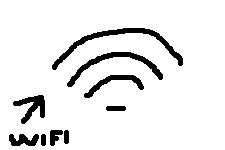 While dusting off the blog, I thought for a minute about Bryan’s last post on “Expectations” (which is worth a read, BTW). Districts have been asked and expected to do more and more with wireless infrastructure and it certainly looks like the demand is going to increase for the foreseeable future. With that thought in mind, let’s look at a few of the questions that stakeholders may have as these conversations mature over time.
While dusting off the blog, I thought for a minute about Bryan’s last post on “Expectations” (which is worth a read, BTW). Districts have been asked and expected to do more and more with wireless infrastructure and it certainly looks like the demand is going to increase for the foreseeable future. With that thought in mind, let’s look at a few of the questions that stakeholders may have as these conversations mature over time.
Q: Why is this so expensive? I can buy a wireless router at <insert store> for $50! Why are we being asked to pay so much?!?!
A: There are several answers to this and it’s a constant battle to educate people… which I suppose is part of the purpose of this blog entry:
- Your $50 wireless router isn’t being asked to handle hundreds of potential connections. It works fine at home because you’re only connecting a few devices to it.
- Your $50 wireless router is the only one at your home. If we stuck 50+ of the $50 wireless routers in our school, the techs would have to configure 50+ routers individually instead of having a single configuration for the entire school
- The 50+ wireless routers we would need would be unaware of one another. Thus, the students connected in room 101 would have to be reconnected manually to every AP in the building… maybe every time.
- The 50+ wireless routers would not only be unaware of one another, but the wireless signals would likely compete/contend with one another and cause network outages. Think of an old ‘party line’ phone with 30 people trying to have separate conversations or think of a full parking lot with no striping or indications of where to park or drive. Think of holiday shoppers in a store with no aisles, prices and random placement of merchandise. Really… pick your own analogy here. It would be a mess.
Q: How many access points do we need to handle our school?
A: The answer is ‘it depends’ and/or ‘more than you have now’. One point to understand is the difference between basic coverage and adequate throughput. I usually use an analogy with power outlets. If I walk into a room and you say you need 100 power outlets, I could provide that. If you have one outlet, I’ll plug a power strip into that outlet and plug several power strips intothat strip (and so on) and I’ll eventually have 100 outlets for you in that room. We can plug in 100 devices of all types and all will be fine until we turn them all on. I’ll likely trip a circuit breaker as I power on the devices.
Likewise, a single access point might provide a “connection” for quite a few devices. If none of us are actually transmitting data, all may be fine. However, when quite a few of us decide to send and receive traffic, things may quickly slow down or stop altogether. Wireless connectivity is still a shared technology and the adequacy of a connection is based on the amount of traffic being handled.
Generally speaking, most of the “1:1” schools I’ve talked to in the past year have set up environments where they have one current (think 802.11n) access point per classroom, with multiple access points in high-traffic open areas such as cafeterias. I’ve seen schools try to get by with fewer access points and the answer to “can I do that” uses the same logic as above… you can until the traffic demands tell you that you can’t.
Q: Why do people complain about not being able to connect in the gym/auditorium?
A: OK – I don’t get asked that one very often… yet. I have heard of situations where someone desires to provide a solid experience in a large area such as this. If you really want to get in the weeds, read through a wireless design guide like this one. They get into this in some detail, but the short version still involves the sharing of connections. There are only so many channels (or communications paths) in a given portion of the wireless frequency spectrum. If you simply place a large number of access points in an open area, their signals overlap and cause confusion and a general loss in coverage/functionality instead of the desired gain. The only analogy coming to mind right now involves travel logistics. Airlines base their plane and route offerings on customer demand. There are more routes on the East Coast than there are in Paducah, KY. It’s a combination of the number of passengers and desired destinations. Paducah offers one flight to/from Chicago, twice each day. That plane is not a double-decker, as you might imagine.
I’m reaching, so let me get back to the wireless. If I wanted to cover a gym properly… and there were 1000 people (or devices) in a really confined space, I would have to install quite a few access points. I might use directional antennas and strength settings to ensure that each access point only served a very small area. That might sound counterintuitive, but remember that we’re dealing with shared connections and we want to cover a given area with the proper number of channels WITHOUT overlap. The linked document above points out other factors, including whether to mount AP’s above you or under the seats.
My goal here (and in the overall post) was to help you understand that it’s not always as simple as placing a few additional access points in a school. I will note, as does the detailed white paper, that “…the foremost failure in most high-density designs is not enough AP’s or channels.” It is all based on the type and amount of demand, and both seem to be rapidly growing.